Post by Valerie ☆ on Aug 8, 2006 22:16:01 GMT -5
Ok. We get lots of questions about this so hear. ;D Under the banner and above the ad, you see the menu links. Click on Profile. Once you click Profile you should see your Profile Page. Click on Modify Profile link. Once you click it you can:
So you want to Edit your Siggy and Avatar right? Well in the part where it says Personal Information, there is an Avatar place, you can use the Avatars provided or use your own. You have to get it hosted by either TinyPic, ImageShack, Photobucket, or any other free image hosting website. NO HOTLINKING ANY IMAGES FROM ANY WEBSITE unless it is your own website. Avatars have to be 100 x 100 pixels or smaller. So anyways, once it is hosted you must put the URL in the Avatar URL box. This is what a URL looks like. Some people accidently use the img tags on that. Dont put that.
Avatars have to be 100 x 100 pixels or smaller. So anyways, once it is hosted you must put the URL in the Avatar URL box. This is what a URL looks like. Some people accidently use the img tags on that. Dont put that.
Example of a URL: www.yourwebsite.com/01.jpg
Once that, look at the Avatar Height and Width. Place whatever the icons height and width is in pixels. Usually it is 100 height and 100 width.
And to edit your Siggy, use the section called "Signature". You MUST use BBCodes. Here are examples of them:
Those are the tags!! The most used is the Center Tag and the Image Tag. Here is an example of tags being used:
See? Here is the code of the Siggy
So this is how you do it.
- Change your Password
- Change your display name
- Edit your Personal Information
- Instant Messaging Information
- The Forum Skins
- And Date and Time Information
So you want to Edit your Siggy and Avatar right? Well in the part where it says Personal Information, there is an Avatar place, you can use the Avatars provided or use your own. You have to get it hosted by either TinyPic, ImageShack, Photobucket, or any other free image hosting website. NO HOTLINKING ANY IMAGES FROM ANY WEBSITE unless it is your own website.
 Avatars have to be 100 x 100 pixels or smaller. So anyways, once it is hosted you must put the URL in the Avatar URL box. This is what a URL looks like. Some people accidently use the img tags on that. Dont put that.
Avatars have to be 100 x 100 pixels or smaller. So anyways, once it is hosted you must put the URL in the Avatar URL box. This is what a URL looks like. Some people accidently use the img tags on that. Dont put that.Example of a URL: www.yourwebsite.com/01.jpg
Once that, look at the Avatar Height and Width. Place whatever the icons height and width is in pixels. Usually it is 100 height and 100 width.

And to edit your Siggy, use the section called "Signature". You MUST use BBCodes. Here are examples of them:
[b] and [/b] <-- Bold tag
[i] and [/i] <-- Italics tag
[s] and [/s] <-- Strikethrough tag
[u] and [/u] <-- Underline Tag
[glow=ANYCOLORHERE,2,300] and [/glow]<-- Text glow Tag
[shadow=ANYCOLORHERE,left,300] and [/shadow] <-- Shadow Tag
[move] and [/move]<--Marquee Tag
[pre] and [/pre]<-- Preformatted Tag
[left] and [/left]<-- Align Left Tag
[center] and [/center]<-- Center Tag
[right] and [/right]<-- Align Right Tag
[size=SIZE OF TEXT HERE] and [/size]<-- Font Size
[font=NAME OF FONT] and [/font]<-- Font Face
[url=URL HERE] and [/url]<-- URL tag
[img] and [/img]<--Image Tag
[email=EMAIL HERE] and [/email]<--Email Tag
Those are the tags!! The most used is the Center Tag and the Image Tag. Here is an example of tags being used:
Rupert and Emma Forever


See? Here is the code of the Siggy
[center][b]Rupert and Emma Forever[/b]
[img]http://img153.imageshack.us/img153/4547/siggy12ml.png[/img][/center]
So this is how you do it.










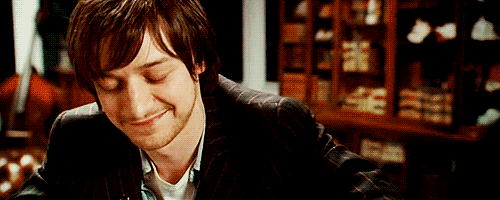




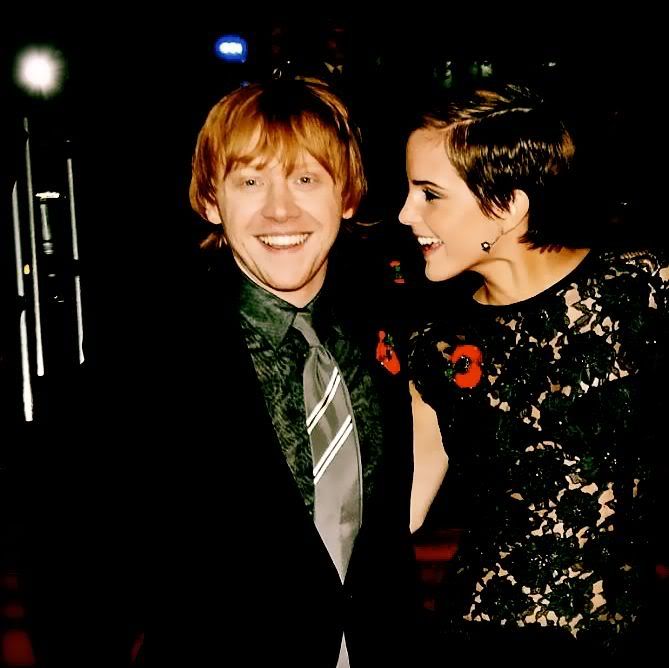
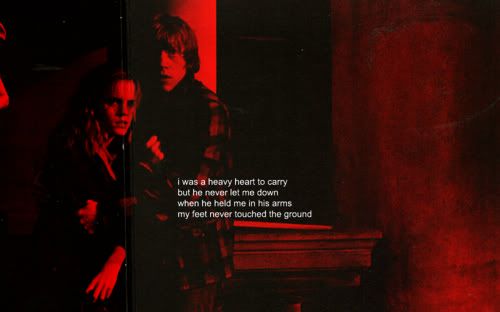



 (
(